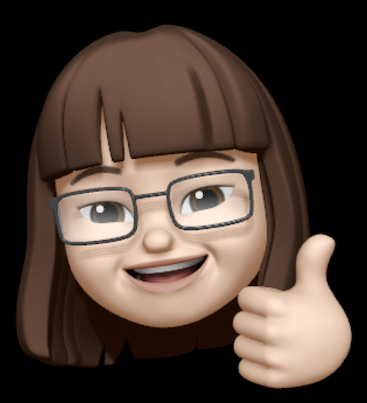Python-GUI
Overview
Distribute executable app automating repetitive tasks so that others can use without installing python
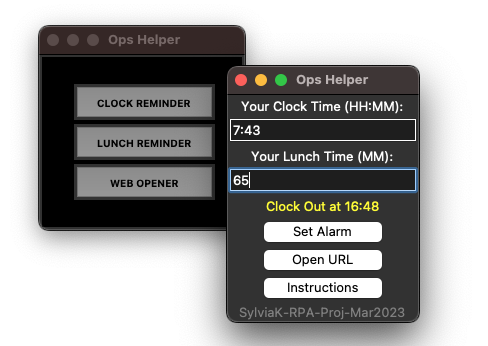
Table of Contents
- Motivation
- GUI
- Action Flow
- Full Codes
- Converting Scripts Into Executable App For Distribution
- Final Deliverable
1. Motivation
I do not want to do repetitive tasks
- If you work at operation, there could be sequence of tasks or routine you may need to take everyday.
- For example, connect to VPN > clock-in (record time in) > open necessary websites > set alarm to clock-out (record time out) etc.
- This is not only repetitive but also manual. And, I make mistakes too. Sometimes I forget to set the alarm resulting in clocking out late. I want my codes to do these things for me.
2. GUI
(1) Version 1: user will have buttons to use
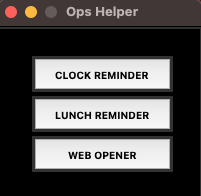
(2) Version 2: user will have forms to fill in and buttons to use
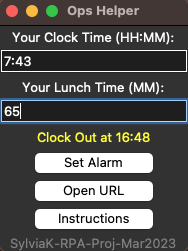
3. Action Flow
(1) Version 1
- Clock Reminder: click the button and timer (pre-set ex. 9h) will start
- Lunch Reminder: click the button and timer (pre-set ex. 1h) will start
- Web Opener: click the button and pre-set websites will be opened in one window
(2) Version 2
- Your Clock Time: type in shift start time (in HH:MM format)
- Your Lunch Time: type in the minutes taken for lunch (in MM format)
- Set Alarm: click the button and notification will show up when the current time hits calculated clock-out time (which is the sum of shift start time + lunch time + 8h)
- Open URL: click the button and pre-set websites will be opened in one window
- Instructions: click the button and another window containing texts messages (instructions) will pop up with ‘Next’ button
4. Full Codes
- To review the full codes, check out at GitHub
5. Converting Scripts Into App
- Convert scripts to executable app for distribution. End-user would not need to install python but just launch the app.
- PyInstaller module was used to convert python script into an app:
python -m PyInstaller –windowed script.py
6. Final Deliverable
- User can open the app and click buttons to automate tasks.
END